On November 20, 2025, at 10:10 AM UTC, Microsoft stunned enterprise users by embedding OpenAI's Sora 2 video generation model directly into Microsoft 365 Copilot—a move that transforms the productivity suite into the first enterprise-grade multimodal content engine capable of generating realistic, audio-synced video from text prompts. The announcement, made during the Microsoft Ignite 2025Seattle conference, wasn’t just another feature drop. It was a quiet revolution in how businesses create content—no more hiring freelancers, no more stock footage, no more waiting for video teams. Just type, click, and watch your ideas come alive in 4K.
Why This Changes Everything for Businesses
For years, AI video tools have been flashy consumer toys—fun for TikTok creators, but too risky for corporate use. Sora 2 changes that. Unlike earlier models that struggled with physics (floating objects, unnatural motion), this version understands how water ripples, how a gymnast’s limbs bend under gravity, how fabric drapes. It doesn’t just generate clips—it builds coherent, multi-shot narratives. One user prompt can now yield a 30-second cinematic sequence with matching ambient sound, dialogue, and even background music—all without leaving the familiar Microsoft 365 interface.
And here’s the kicker: every video generated stays inside Microsoft’s ecosystem. Content is stored in Microsoft Clipchamp and OneDrive for Business, subject to Microsoft Purview compliance controls. That means audit logs, retention policies, and eDiscovery are all active. For IT teams, this isn’t a feature—it’s a necessity. No more shadow IT. No more leaked assets. No more "I downloaded it from somewhere online" excuses.
The Tech Behind the Magic
Sora 2 isn’t just an upgrade—it’s a leap. Its ability to maintain world state across multiple shots means if you ask for a CEO walking into a boardroom, then turning to face the camera and speaking, the lighting, the furniture, even the tie she’s wearing stays consistent. That’s new. Previous models would reset the scene with every frame.
Then there’s the audio. Sora 2 doesn’t slap on a generic soundtrack. It generates synchronized speech, realistic ambient noise, even subtle sound effects like a pen clicking or a door closing—perfectly timed to the visuals. And the controllability? Users can specify camera angles (over-the-shoulder, Dutch tilt), shot types (close-up, wide), and even artistic styles—cinematic, anime, or corporate minimalist. The "Cameos" feature lets authorized users insert approved likenesses of employees into training videos, a game-changer for HR departments trying to make onboarding feel personal without hiring actors.
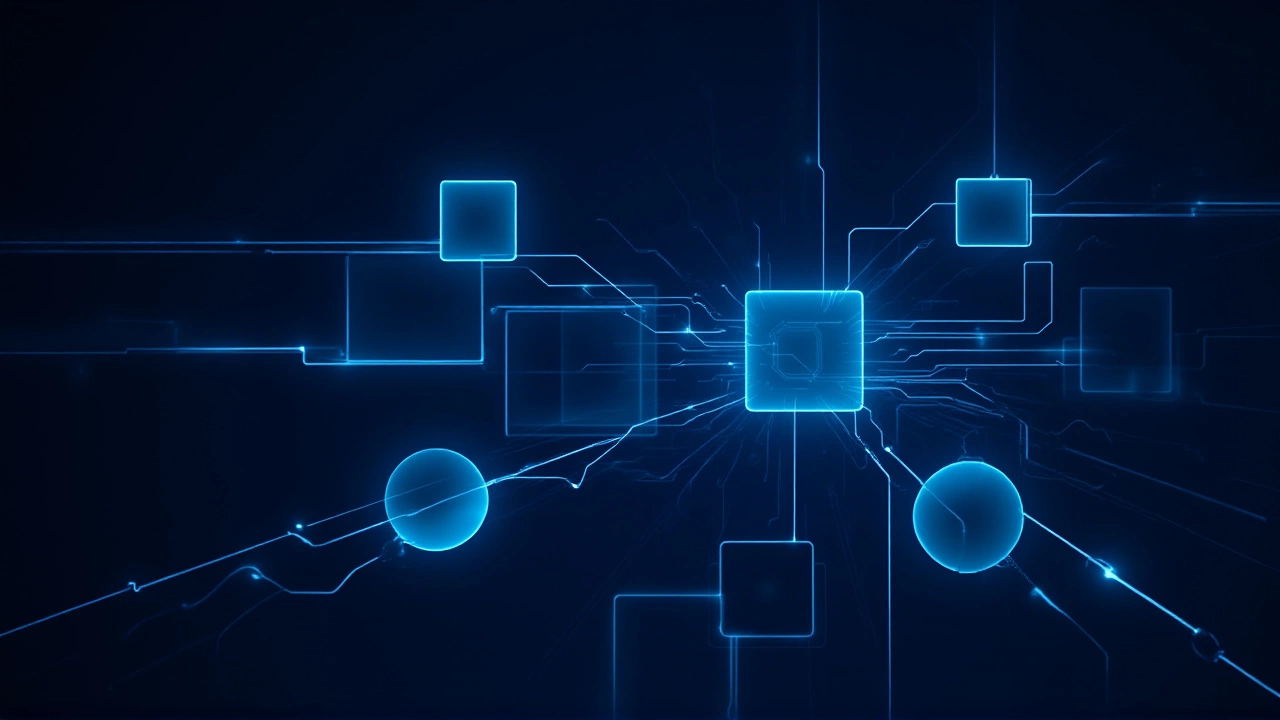
Who Gets Access Right Now?
Not everyone. As of November 20, 2025, Sora 2 is exclusive to commercial customers enrolled in the Copilot Frontier early adopter program. Access is limited to the Create experience within the Microsoft 365 Copilot app. Microsoft’s Tech Community blog confirmed: "No public rollout. No free tier. This is enterprise-only, for now."
That means small businesses without Frontier access are watching from the sidelines. But insiders say general availability is expected by Q2 2026, following standard Microsoft enterprise release cycles. The company has already signaled that Sora 2 will eventually roll out to Copilot Notebooks, expanding its reach beyond presentations and marketing materials into data storytelling and analytics visualization.
Real-World Impact: From Marketing to HR
Marketing teams are already using it to prototype campaign videos in minutes instead of weeks. One Fortune 500 brand reportedly generated 17 variations of a holiday ad in under an hour—each with different actors, locations, and music styles—before selecting the top three for focus groups.
HR departments are replacing bland, outsourced onboarding videos with custom clips featuring real managers explaining policies. "We used Cameos to insert our VP of Talent into a video about remote work policies," said one internal trainer in Chicago. "Employees said it felt more authentic. We didn’t need a production crew. Just a prompt and an approval."
Even sales teams are using it. One rep in London generated a 90-second personalized demo video for a client, embedding the client’s logo, product name, and even a reference to their last meeting—all automatically synced with voiceover. "It took me 12 minutes," he said. "I sent it before lunch. They signed the contract by 4 PM."

What’s Next? The Bigger Picture
This isn’t just about video. It’s about Microsoft’s broader bet: that the future of productivity isn’t just faster documents or smarter spreadsheets—it’s about turning every user into a content creator. With dedicated Agents for Word, Excel, and PowerPoint already live in the Frontier program, Sora 2 is the final piece. Soon, you’ll ask Copilot to "turn this quarterly report into a video with charts moving in real time," and it will.
But challenges remain. Copyright? Microsoft says users must ensure they have rights to any likenesses or trademarks used. Bias? The model’s training data is proprietary, but Microsoft promises ongoing bias audits. And while the tech is powerful, it’s not magic—poor prompts still yield poor results. "It’s like a camera," said one Microsoft engineer. "You still need to know what you’re shooting."
Frequently Asked Questions
How does Sora 2 in Microsoft 365 Copilot differ from consumer AI video tools like Runway or Pika?
Unlike consumer tools, Sora 2 operates entirely within Microsoft’s secure enterprise environment, ensuring all generated content is governed by Microsoft Purview policies—including audit trails, retention rules, and eDiscovery. It also integrates directly with OneDrive, Clipchamp, and Teams, allowing seamless collaboration without data leaving Microsoft’s ecosystem. Consumer tools often lack compliance controls and may store data on third-party servers.
Can I use Sora 2 if I’m not in the Copilot Frontier program?
No. As of November 2025, Sora 2 access is restricted to commercial customers enrolled in the Copilot Frontier early adopter program. Microsoft has not announced a public release date, but general availability is expected in Q2 2026, following standard enterprise rollout patterns. Non-Frontier users will not see the option in their Create experience until then.
Where are the AI-generated videos stored, and who owns them?
All Sora 2-generated videos are stored in Microsoft Clipchamp and OneDrive for Business under the user’s account. Ownership follows Microsoft’s standard licensing: the user retains rights to content they create, but Microsoft retains rights to the underlying model and infrastructure. Organizations can apply retention policies and enforce data governance through Microsoft Purview, ensuring compliance with internal and regulatory standards.
Can IT admins disable Sora 2 for certain teams or users?
Yes. Microsoft has built a dedicated admin toggle in the Microsoft 365 admin center that allows IT administrators to enable or disable Sora 2 functionality by user, group, or department. This control extends to content policies—organizations can block certain keywords, restrict Cameo usage, or require approval before generating videos. All actions are logged for audit purposes.
Will Sora 2 work with other Microsoft apps like PowerPoint or Teams?
Currently, Sora 2 is accessible only through the Microsoft 365 Copilot Create experience. However, Microsoft has confirmed that video generation capabilities will soon extend to Copilot Notebooks and PowerPoint. In the near future, you’ll be able to generate a video directly from a slide deck or embed a dynamically generated clip into a Teams meeting agenda—all without switching apps.
What are the limitations of Sora 2 right now?
Videos are currently capped at 60 seconds in length, and generating complex scenes with multiple characters or fast motion can still produce minor inconsistencies. The model doesn’t yet support real-time editing—users must regenerate clips to make changes. Also, while Cameos allow likeness insertion, users must have explicit consent from the person being depicted, and Microsoft requires compliance documentation on file for enterprise use.

